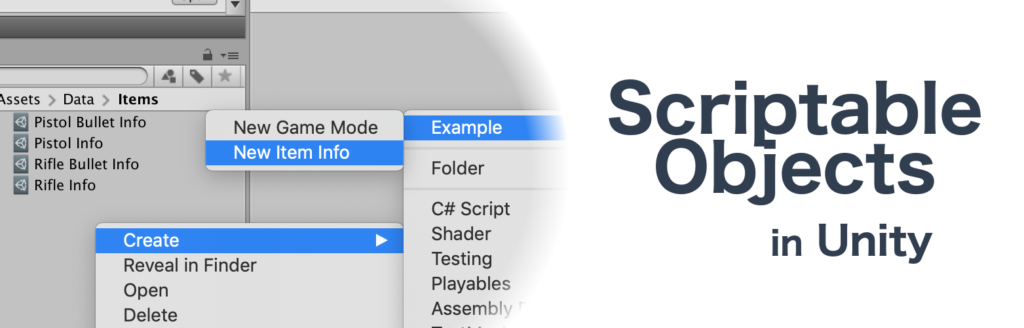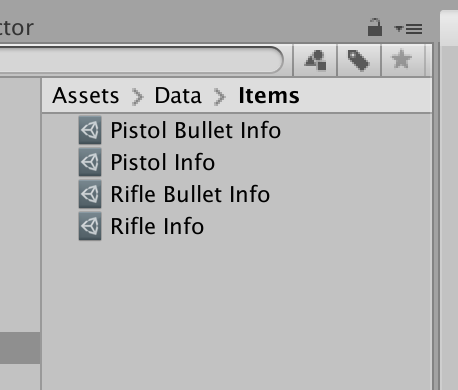Let’s get back to the design patterns for Unity!
Today let’s introduce Command Design Pattern! This design pattern is famous for its encapsulation of requests, which can be useful for many applications and often is used for handling user input, but it’s not the only use case.
Command Design Pattern
The idea behind this design pattern is to move requests to the objects which could be collected and be executed in the queue. You can think about them like Actions or Events but represented as objects.
Continue reading “Implementing Command Design Pattern in Unity”